How To Switch From WhatsApp To GBWhatsApp Without Losing Chats
What Is GBWhatsApp
An unauthorized, modified version of WhatsApp developed by independent developers is called GBWhatsApp. It isn’t formally connected to the first WhatsApp. Plenty of customization choices and other features not seen in the original WhatsApp version are offered by this alternative software.
Some Of Features Typically Available In GBWhatsAPP Include
- Strong Privacy Features: Users may personalize their security preferences, including the ability to access private messages and disguise their online status.
- Customizable Interface: With GBWhatsApp, you may change the way it looks by selecting different themes and color schemes.
- Switch Between Multiple Accounts: With GBWhatsApp, users may handle many WhatsApp accounts on a single device.
- Auto-Reply Functionality: It provides an auto-reply feature for responding to messages when you cannot reply immediately.
Smooth Switching Between GBWhatsApp And WhatsApp
Although GBWhatsApp may be a more appealing option for users seeking greater personalization and control, WhatsApp is a well-known name in the messaging app business. But switching from WhatsApp to GBWhatsApp without deleting chat history might be difficult. This comprehensive article will show you how to properly make this transfer without losing your priceless data.
Step 1: Backup WhatsApp And GBWhatsApp Data
- The most important thing to do before moving on is to backup all of your chat data from GBWhatsApp and WhatsApp. This ensures that you have a backup of all important information before you make any changes.
- Open GBWhatsApp or WhatsApp on your phone, select Settings by clicking the three dots in the top right corner.
- Scroll down to the “Chats” section.
- Opt for “Chat backup” and select “BACK UP.” If you’re using WhatsApp, you also have the option to back up your data to Google Drive.
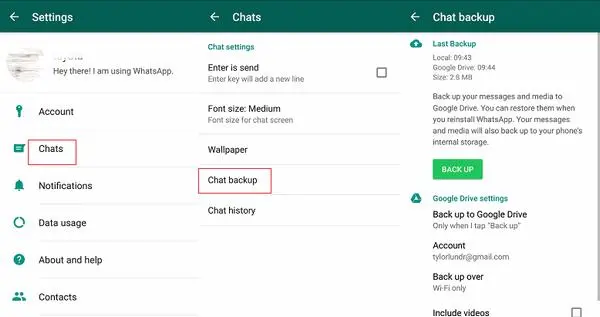
Step 2: Shift Data From WhatsApp To GBWhatsApp
To switch from WhatsApp to GBWhatsApp, follow these steps:
- Download the GBWhatsApp app from a website which has a great reputation.
- Uninstall WhatsApp without deleting data after uninstallation.
- Install GBWhatsApp and rename all regular WhatsApp files to GBWhatsApp within the “WhatsApp” folder, including subfolders.
- By this You will be able to have successfully installed GBWhatsApp without losing your conversation history or media after completing these instructions.
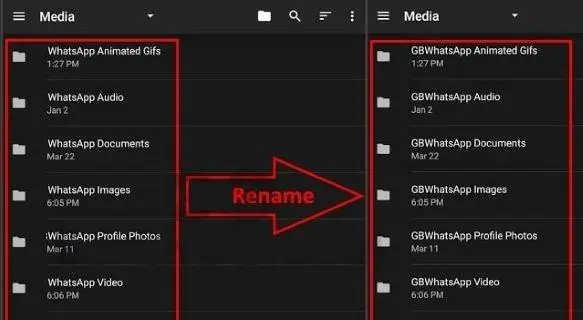
If You Want To Switch Back To WhatsApp After Using GBWhatsApp, Follow These Steps
- Locate and download the official WhatsApp app from your app store, like the Google Play Store.
- Don’t set it up right away; keep the setup incomplete.
- Utilize a file manager on your mobile device to establish a connection with your computer.
- Access the GBWhatsApp folder, navigate to the “Database” section, and choose the most recent backup file. Rename this file to “msgstore.db” by removing the date from its name.
- Copy the renamed backup file and paste it into the “WhatsApp > Database” directory.
- Open WhatsApp on your phone, configure it with the same phone number, and WhatsApp will detect an existing backup, enabling you to restore your data.
- It’s important to note that GBWhatsApp is not developed by WhatsApp and may come with security risks. Using it could lead to an account ban. Consider the legal and privacy implications of using GBWhatsApp in your region before making any changes and always ensure you are using a reputable source for the GBWhatsApp version.
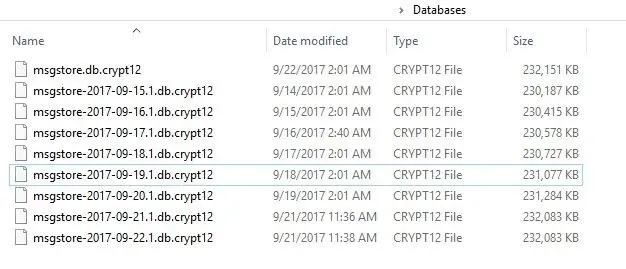
Conclusion
The methods to ensure a seamless transfer from WhatsApp to GBWhatsApp without losing your conversation data are outlined in the instructions provided. Before making the move, keep in mind the privacy and laws that apply in your area, and only ever download GBWhatsApp from a reliable source. You can even move WhatsApp data between an Android and an iPhone by backing up your info.
